How to Recall email in outlook 2013?
When you confused send email to other, you can recall those email again if the receiver not yet open the email. Here is the step you can do: 1.Open the email you want to recall. 2.Click Actions -->Choose Recall this message. Please look at Picture for reference
After click Recall this Message it will pop up new box like below . then click OK.
After click Recall this Message it will pop up new box like below . then click OK.

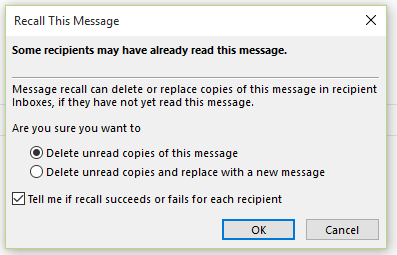









No comments